Prevent Back-End Rendering
In order to save your server resources and make your store faster, you can prevent category and search result pages from back-end rendering.
General information and caveats
These pages are powered by Algolia Instant Search feature and when these pages are returned to your user’s browser, it’s immediately re-rendered by JavaScript.
By preventing back-end rendering, these pages won’t be generated on the server, which means the server will be able to respond faster and your user won’t have to wait long to see your products. At the same time your server will need much less resources to generate the page.
However, this approach has some caveats.
Most of the website crawlers (including search crawlers like Google, Bing, …) rely on the website code generated on server and cannot properly crawl a page which is generated by only JavaScript on the front end.
This might lead to non-indexed pages and not following links which would be generated on the server side.
At the same time your server might generate a slightly different page than Algolia does. This page can have different links to a content which is not linked from anywhere else. Which might end up in crawler not being able to access and index those pages.
To bypass those issues, there is a possibility to stop back-end rendering for your users but still keep it for crawlers.
Crawlers can be identified by a server by sending it a special User-Agent identifier. In the extension’s configuration you can specify a list of User-Agents for which you want to keep the back-end rendering on. The extension checks that User-Agent and if it matches one of the User-Agents in your list, the page will be rendered on the server as well.
Here you can find a list of all search crawlers. The extension by default keeps the back-end rendering for “Googlebot” and “Bingbot”.
The feature of preventing back-end rendering is highly experimental, and we are not able to guarantee it won’t break accessibility of your website. Please be careful before you enable it.
If you decide to enable the feature, keep an eye on the number of your indexed pages by the tools provided by search engines like Google Search Console or Bing Webmaster Tools.
How to enable
To prevent your pages from back-end rendering, navigate to System > Configuration > Algolia Search > Advanced tab. There you can find a setting called Prevent back-end rendering? and you can switch it to Yes.
When you switch the setting to Yes, you’ll be able to specify a list of User-Agents for which you want to keep the back-end rendering enabled. By default the list contains “Googlebot” and “Bingbot”.
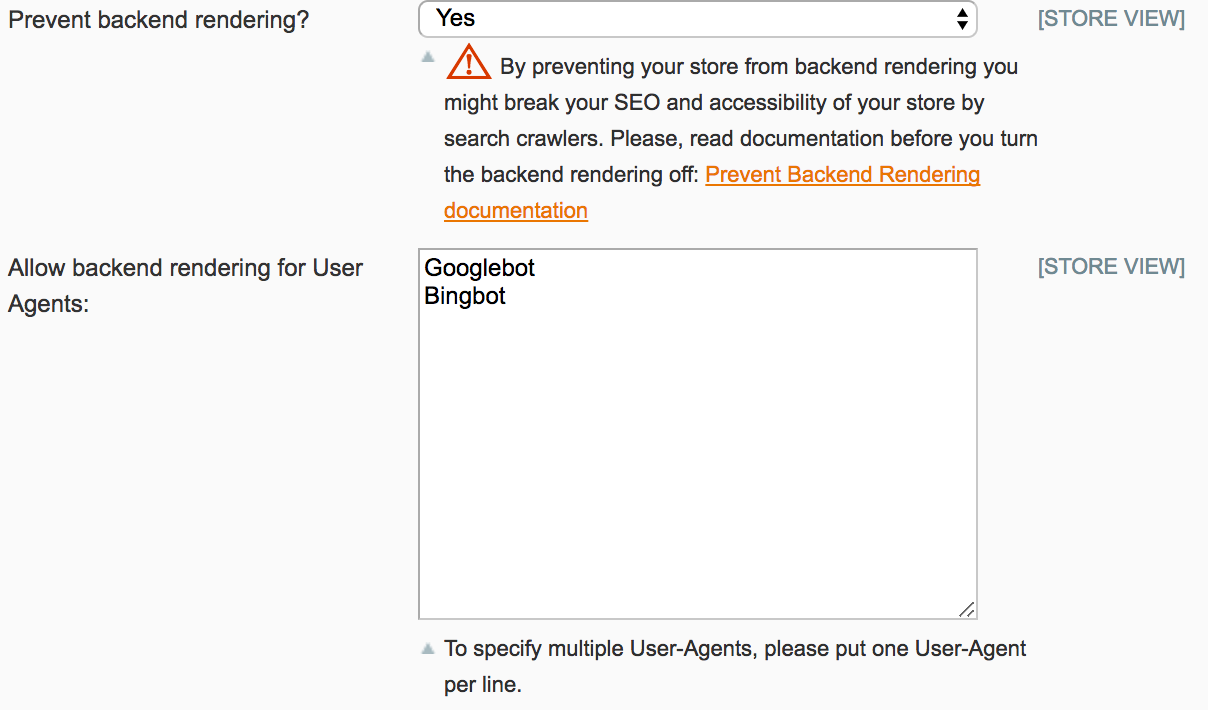
How it works
When “Prevent back-end rendering” is enabled, the extension removes template blocks from rendering by the extension’s layout XML file.
Removed blocks:
catalog.leftnavcatalogsearch.leftnavtags_popularcategory.productssearch.resultright.reports.product.viewedleft.reports.product.viewedright.poll
