The 8 Ranking Criteria
On this page
Ranking criteria
These 8 ranking criterion of our tie-breaking algorithm help us define what is both textually and business relevant.
Typo
Algolia can retrieve the records searched by the user even if a typing mistake was made. By default, we’ll match words that have 0, 1 or 2 typos per word. This is called typo-tolerance.
The Typo criterion in the ranking formula makes sure that records that match a query without typos (in other words, an exact match) ranks higher than ones that match with one typo, themselves ranking higher than ones that match with two typos.
Geo (if applicable)
If you’re using the geo-search feature of our engine, we will rank results by distance, from the closest to the farthest.
The precision of this ranking is set by the parameter aroundPrecision. For example, with aroundPrecision=100, two results up to 100 meters apart will be considered equal.
Words (if applicable)
This criterion is only applicable if you are using the optionalWords setting.
By default, Algolia discards all results that don’t contain all the words of the query. But with optionalWords, where you declare some words as optional, the Words criterion will rank them by the number of words typed by the user that matched. Keep in mind that this is not counting the number of times the word appears in the record, but rather counting the number of words typed by the user that matched.
For example, if the user typed 2 words, the maximal score for this criterion is 2 - even if a record contains this word 10 times.
Filters
If a query has used filters or optional filters, the filters criterion will rank records according to a filtering score. All filters default to a score of 1 - so, records that match a single filter will have a score of 1 and will therefore score higher than records that do not match any filter (1 > 0). Equally, records that match more than one filter will score higher than records with less matches - because Algolia counts each match.
For purposes of tie-breaking, all records with the same score are ranked the same, and so the ranking formula will drop to the next criterion to break the tie.
You can adjust the scoring in 2 significant ways:
- With filter scoring, you can use variable scores, scoring some filters higher than 1. By setting a filter with a score = 2, or score=3, you can favor that filter over others.
- With sumOrFiltersScores, you can accumulate the scores of disjunctive (OR) matches to come up with a total score, ranking records higher than records with a lesser total score.
The Filters criterion can be quite powerful in defining relevance, as seen in the promoting results example.
Proximity
For a query that contains two or more words, Proximity calculates how physically near those words are to each other in the matching record. This criterion will rank higher the objects that have the words closer to each other.
For example, George Clooney is a better proximity match than George Timothy Clooney.
Attribute
The Attribute criterion only considers attributes you have placed in the searchableAttributes
(also referred to as AttributesToIndex). Additionally, attributes at the top of the searchableAttributes list rank higher than lower ones.
There is also an importance to the order of the matches within the attribute itself. By default, records whose matched words are closer to the beginning of a given attribute will be ranked higher. For example, words in position 2 of an attribute are ranked higher than words in position 5. Otherwise, the position of the word is not taken into account.
Exact
Records with words (not just prefixes) that exactly match the query terms are ranked higher.
Custom
This criterion takes into account the settings that you have selected using Custom Ranking.
If you have multiple attributes in your Custom Ranking, the behavior will be the same as for the rest of the Ranking Formula: we’ll only look at a criterion to refine the ranking when there is a tie on all the previous criteria.
For example, if you have the following Custom Ranking:
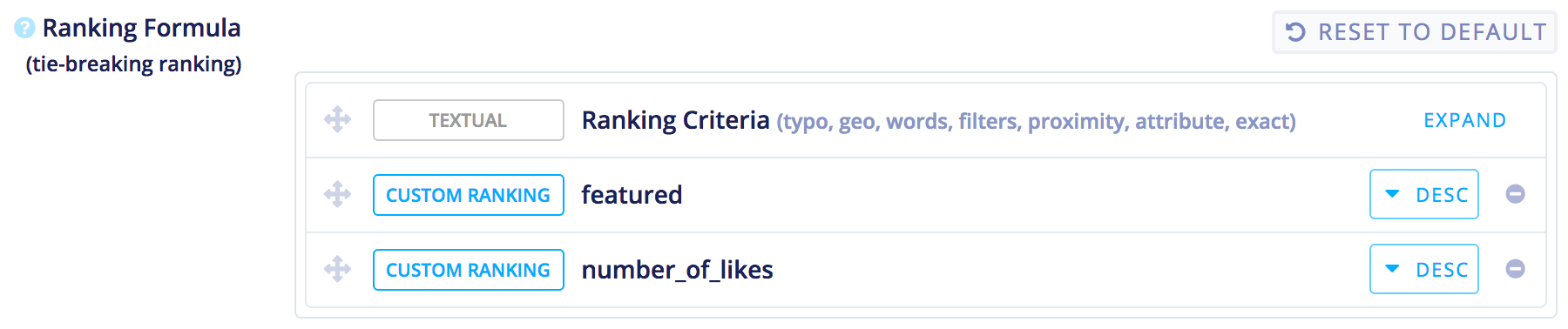
with featured being either true or false, and number_of_likes being a numerical value, then the tie-breaker for objects with the same ranking after the 6 first criteria will be as follows:
- Featured objects, ranked from the most to the least liked
- Not featured objects, ranked from the most to the least liked
Criteria combinations
For the most part, our ranking formula follows the rules outlined above to score records. However, some combinations of criteria can score differently depending on their relative position to each other.
We will describe one such combination - attribute and proximity.
Attribute and Proximity
When proximity appears before attribute in the ranking, the calculation of the attribute ranking will be different than if proximity had appeared after attribute. We call this duality the best-matched attribute. For tie-breaking purposes, the ranking formula looks to the best-matched attribute.
Computing the “best-matched attribute”
As you will see below, Algolia uses two computation methods: closest in proximity and best position. The closest in proximity method refers to scoring based on how close 2 or more query terms are to each other. Best position considers words near the beginning of an attribute better than those towards the end.
As seen in the ordering of the 8 criteria, the default ranking formula puts proximity before attribute, which has a subtle but important effect on computing the best-matched attribute: attributes whose matched terms are closest in proximity to each other will be ranked highest.
On the other hand, if you change the default by putting proximity after attribute, or removing proximity altogether, the best-matched attributes will be those whose matched terms are in the best position.
Let’s look at an example. Imagine an index with 2 searchable attributes - profession, full-name.
If we use the default - proximity before attribute, which uses the “closest in proximity” rule - then the attribute that contains the 2 words “jerry” and “singer” in closest proximity will be ranked higher. So here, full-name will be ranked higher than profession.
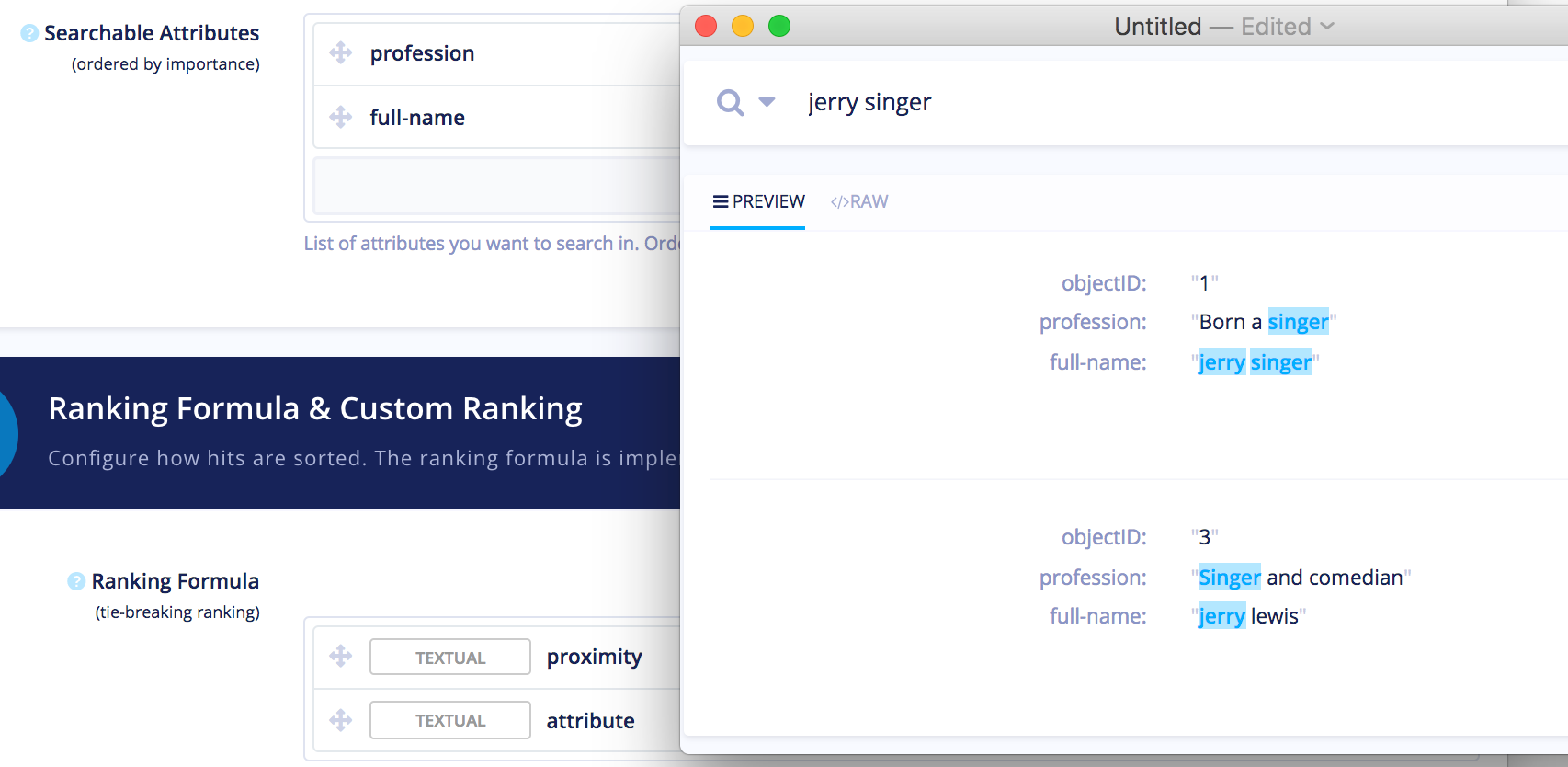
Proximity before Attribute
On the other hand, if you put proximity after attribute, the ranking will now be based on the “best position” of the matched terms within the searchable attributes (profession, full-name). Consequently, with the query “jerry singer”, the term “singer” shows up in profession before full-name:
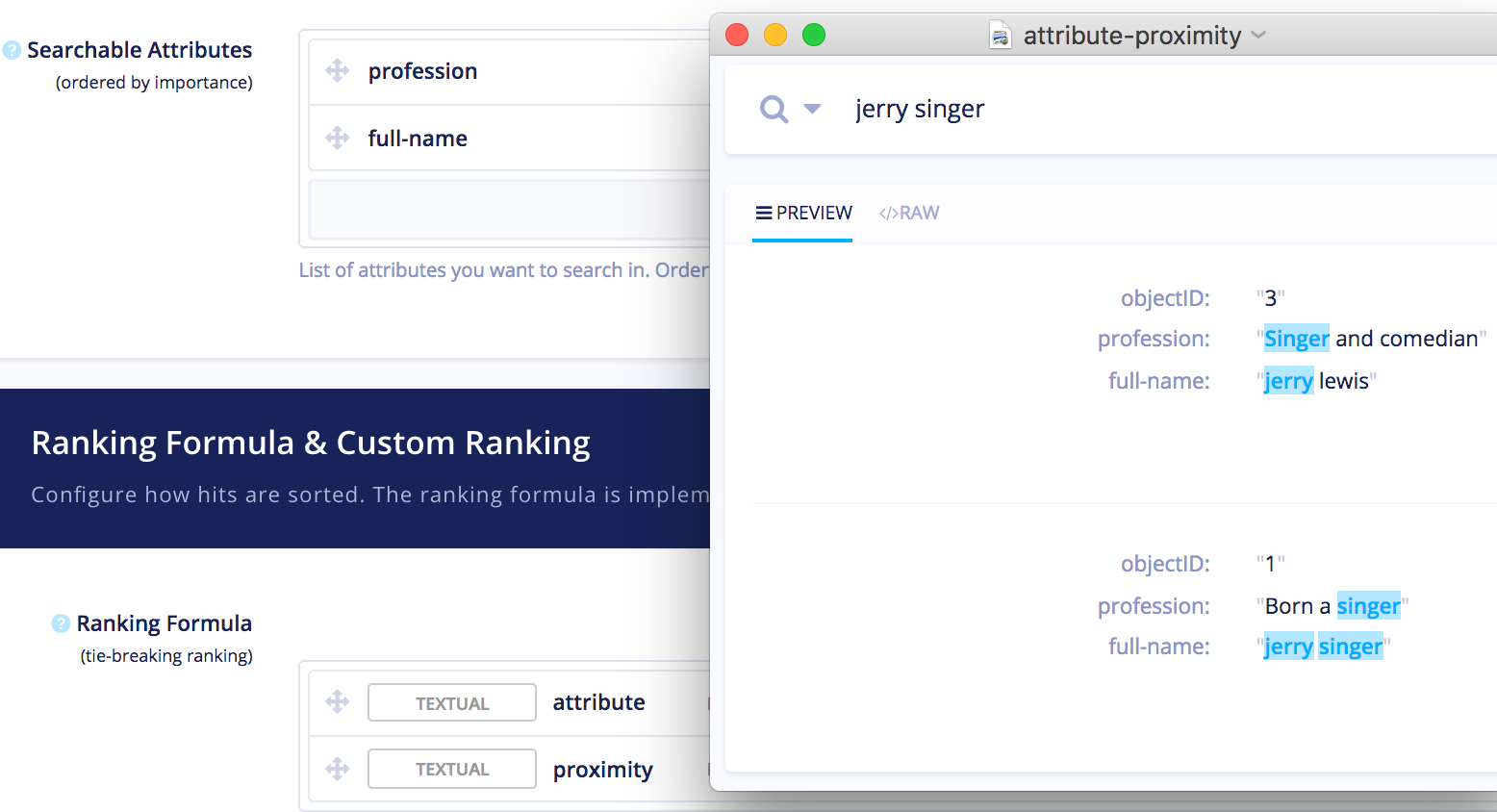
Attribute before Proximity
Subtle. We recommend keeping the proximity criterion before the attribute criterion. Proximity usually leads to a better identification of the best-matched attribute.
