On this page
- 1. Your search result pages are directly accessible through a URL
- 2. Your widgets use crawlable a tags with href attributes
- 3. Your URLs are readable
- 4. Your URLs reflect the structure of your website
- 5. You use canonical URLs to indicate primary content
- 6. Your category URLs are referenced in a sitemap
- 7. Your canonical page have unique titles and descriptions
- 8. Your widget’s markup is semantic
- 9. Your website is mobile-friendly
- 10. Your site is using a pre-rendering technique
For your website to appear in a search engine’s results, the search engine needs to be able to discover, crawl, parse, and render the key pages of your site.
When building your search experience with client-side JavaScript, you may worry that search engines can’t crawl or render your URLs, and that this may hurt your ranking. While some search engines are getting better at processing sites with client-side JavaScript search, there is also a lot you can do to optimize your website for search engines without sacrificing the user experience.
Your search result pages are directly accessible through a URL#
As users interact with your search interface, the URL should dynamically update and reflect the refinements they’ve selected, and the actions they’ve taken.
This allows them to share links to your website, enhancing the overall usability of your search, and encouraging backlinking.
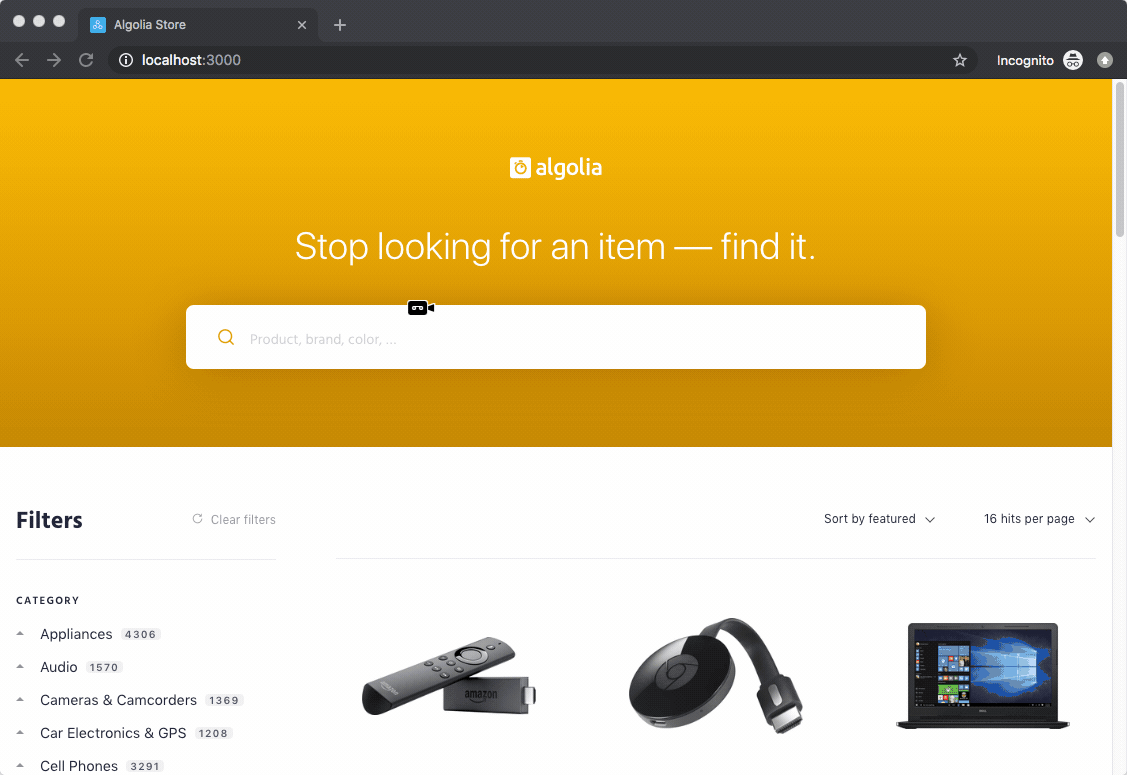
There are clear UX benefits to this approach, but you might be concerned about content duplication. Isn’t this creating too many pages returning the same content? Aren’t dynamic URLs bad for SEO?
Many websites use dynamic URLs. Even though they are harder to index than static URLs, most search engines can remove query parameters, and trace back the primary page.
Contrary to popular thinking, dynamic URLs do not necessarily hurt your SEO. You should favor dynamic URLs over hiding parameters to make them look static.
You can also have more control over this by carefully crafting your canonical link tags.
Your widgets use crawlable a tags with href attributes#
This section is only relevant if you have customized the markup of at least one of your widgets. The default markup implements anchor tags with plain URLs.
Search engines follow the links they find on a page. They should be able to crawl every page of your website by going from link to link.
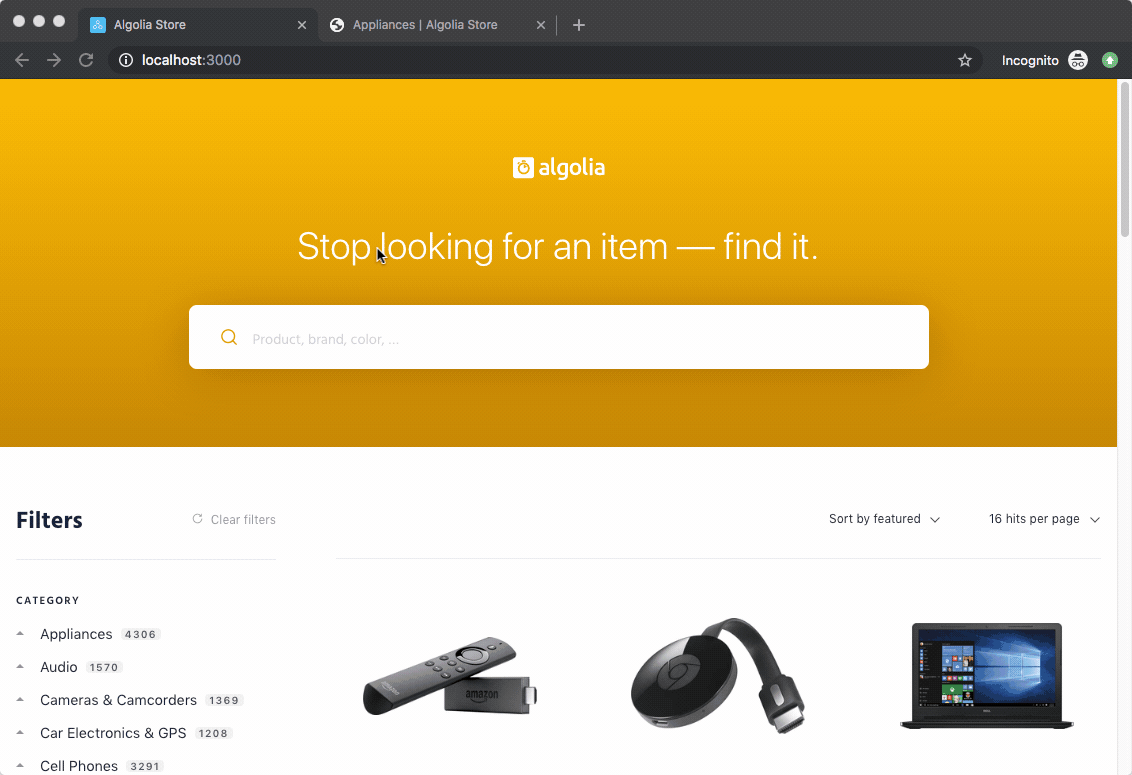
For example, if you customized the pagination widget then make sure each page button is an <a> tag with an href attribute. It should not be a <button> with an event listener.
This especially applies to discovery-related widgets such as hits, infiniteHits, pagination, breadcrumb, menu, or hierarchicalMenu.
Dos and Don’ts#
Please do this:
1
2
<a href="https://example.com">
<a href="/relative/path/file">
Not this:
1
2
3
<a routerLink="some/path">
<span href="https://example.com">
<a onclick="goto('https://example.com')">
Your URLs are readable#
Your URLs must be logical and readable. It’s better to use full words than identifiers or abbreviations.
For every InstantSearch flavor, the basic routing configuration injects every search refinement into the URL as a query string parameter. These parameters are inferred from the search state.
1
https://mywebsite.com/?menu[categories]=Cell Phone Accessories&refinementList[brand][0]=Apple&query=case
The default InstantSearch routing configuration adds a lot of extra information to the URL, which may not be necessary. You should configure the routing to only preserve important and readable keywords.
1
https://mywebsite.com/Cell-Phone-Accessories/?brands=Apple&query=case
For example, if someone searches for “red dresses” in a search engine, your website should show up in the results page as https://mywebsite.com/red-dresses/ rather than https://mywebsite.com/?c=red%20dresses.
Do’s and Don’ts#
Please do this:
https://mywebsite.com/Car-Equipment/https://mywebsite.com/Car-Equipment/?page=3https://mywebsite.com/Computers+%26+Tablets/?page=2&brands=Apple
Not this:
https://mywebsite.com/98907/?q=879065https://mywebsite.com/search/?c=Car%20Equipement&s=asc&p=3
Your URLs reflect the structure of your website#
Some search engines use your URL structure to infer the architecture of your website, understand the context of a page, and enhance their relevance to a particular search query.
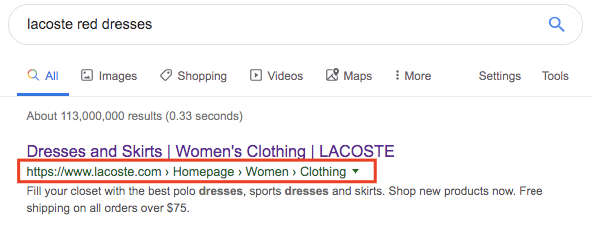
Well-structured URLs give your users immediate insight into a page’s topic and its location within the website
For example, if a website has categories and sub-categories, each category should be reachable through https://mywebsite.com/<category>/ and each sub-category through https://mywebsite.com/<category>/<sub-category>.
Do’s and Don’ts#
Please do this:
https://mywebsite.com/Car-Equipment/https://mywebsite.com/Women-Clothing/T-Shirts/
Not this:
https://mywebsite.com/search?category=Cars-Equipementhttps://mywebsite.com/search?categorylvl1=Clothing&categoryLvl2=T-shirts
You use canonical URLs to indicate primary content#
A canonical URL is the one of the most representative page from a set of duplicate pages on your site. Google, for instance, treats it that way.
When users search for “women t-shirts” in a search engine, you want them to find https://mywebsite.com/Women-Clothing/T-Shirts/ rather than:
1
2
3
https://mywebsite.com/Women-Clothing/T-Shirts/?page=4
// or
https://mywebsite.com/Women-Clothing/T-Shirts/?query=tshirts&free-shipping=true
Here, all three pages have similar content. As a result, you need to tell search engine bots which URL to reference as the primary page, or canonical URL.
To achieve this, make sure you add a rel="canonical" link that points to the canonical URL on all possible duplicate pages.
In the following example, all links need to have a link element pointing to the primary page.
https://mywebsite.com/Women-Clothing/T-Shirts/?page=42https://mywebsite.com/Women-Clothing/T-Shirts/?brand=lacostehttps://mywebsite.com/Women-Clothing/T-Shirts/?query=round%20Collar
1
2
3
4
<head>
<!-- ... -->
<link rel="canonical" href="https://mywebsite.com/Women-Clothing/T-Shirts/" />
</head>
Are mobile pages duplicates?#
Yes, the mobile version of a page counts as duplicate content. Make sure your mobile pages have a canonical link in their head, indicating the desktop page as the primary page.
You can also reference the mobile page from the primary page with the following tag:
1
2
3
4
<head>
<!-- ... -->
<link rel=”alternate” media="only screen and (max-width: 640px)">
</head>
Handling paginated content#
If you’re using the pagination widget or the “show more” button of the infiniteHits widget, make sure that:
- Your widget uses
<a>tags with anhrefattribute,Copy1 2 3 4 5 6 7 8 9
<!-- Pagination --> <ul> <li><a href="https://mywebsite.com/Women-Clothing/T-Shirts/?page=1">1</a></li> <li><a href="https://mywebsite.com/Women-Clothing/T-Shirts/?page=2">2</a></li> <!-- ... --> </ul> <!-- "Show more" button --> <a href="https://mywebsite.com/Women-Clothing/T-Shirts/?page=2">Show more</a>
- Each page can be accessed directly through a URL.
- Each page URL has a canonical link to its primary page.
If your pagination occurs on scroll (as is the case with the infiniteHits widget), make sure you still provide a “show more” link that uses plain URLs.
Some search engines use the HTML link elements with attributes rel="next" and rel="prev" in the <head> of your page to infer the relationship between component URLs in a paginated series. These elements can be helpful, but they are not an indexing signal for all search engines.
Your category URLs are referenced in a sitemap#
A sitemap is an XML file that tells search engines crawlers which pages are central to your site. Having a sitemap is particularly recommended for large websites with many unrelated pages.
When deciding which pages to put in your sitemap, a good rule of thumb is to include only your canonical pages.
If you’re not using a content management system (CMS) that automatically generates a sitemap for you, then you can generate one based on your Algolia indices.
Your canonical page have unique titles and descriptions#
The title and a description meta tags give search engine users important insight into the content of a search result and its relevance. This information often determines which search engine result a person clicks on, so it’s crucial to use high-quality titles and descriptions in your web pages.
Your widget’s markup is semantic#
InstantSearch widgets provide a default semantic markup that should cover most cases, but if you are using connectors to customize your UI, then make sure to properly use markup according to its meaning and purpose.
For example, we recommend you use heading elements (h1 to h6) for headings, paragraph elements (p) for paragraphs, list elements (ul, ol, or dl) for lists, tables (table) for data tables, and so on. Using semantic markup helps search engines identify and categorize your content with minimal effort.
Do’s and Don’ts#
Please do this:
1
2
3
<h1>foo</h1>
<p>foo bar.</p>
<p>baz scribble.</p>
Not this:
1
2
3
<p class"heading">foo</p>
foo bar.<br><br>
baz scribble.
Because your site’s records are unique, you need to customize the markup template for the hits widget.
Here’s a possible template for a product search result on an e-commerce website:
1
2
3
4
5
6
7
8
9
10
11
12
13
14
15
16
<article>
<header>
<h2>Google Chromecast Ultra</h2>
<p>TV & Home Theater</p>
</header>
<div>
<img src="https://cdn-demo.algolia.com/bestbuy-0118/4397400_sb.jpg" width="220" height="146" alt="Google Chromecast Ultra" />
<p>Enjoy all your favorite movies, shows, games and music plus the latest 4K content with Chromecast Ultra, a streaming device that…</p>
</div>
<footer>
<p>
<span>$</span> <strong>69</strong>
<span>Rating: 4/5</span>
</p>
</footer>
</article>
While our product correctly uses semantic markup (the content is isolated in an article element, a header section with the product name in a h2 element, a product image with an alt attribute, a main description in a p element, etc.), we are missing some information details that could be useful for a search engine (“TV & Home Theater” is the product category, “69” is its price in US dollars, etc.). We can solve this by using structured data.
Structured data#
Structured data is a standardized format for providing information about a page and classifying its content. With structured data, you can give search engines insight into the meaning of your pages.
Let’s go back to our previous example and add structured data to it.
1
2
3
4
5
6
7
8
9
10
11
12
13
14
15
16
17
18
19
20
21
22
23
24
25
26
27
<article itemscope itemtype="http://schema.org/Product">
<header>
<h2 itemprop="name">Google Chromecast Ultra</h2>
<p itemprop="category">TV & Home Theater</p>
<meta itemprop="brand" content="Google" />
<meta itemprop="gtin12" content="GA3A00403A14" />
</header>
<div>
<img itemprop="image" src="https://cdn-demo.algolia.com/bestbuy-0118/4397400_sb.jpg" width="220" height="146" alt="Google Chromecast Ultra" />
<p itemprop="description">Enjoy all your favorite movies, shows, games and music plus the latest 4K content with Chromecast Ultra, a streaming device that…</p>
</div>
<footer>
<p>
<span itemprop="offers" itemscope itemtype="http://schema.org/Offer">
<span itemprop="priceCurrency" content="USD">$</span> <strong itemprop="price" content="69.00">69</strong>
<link itemprop="url" href="https://www.amazon.com/Google-Chromecast-Ultra/dp/B0157OY5EA/" />
<meta itemprop="availability" content="https://schema.org/InStock" />
<meta itemprop="priceValidUntil" content="2021-11-05" />
</span>
<span itemprop="aggregateRating" itemscope itemtype="http://schema.org/AggregateRating">
Rating: <span itemprop="ratingValue">4</span>/<span itemprop="bestRating">5</span>
<meta itemprop="reviewCount" content="89" />
</span>
</p>
<meta itemprop="sku" content="0446310786" />
</footer>
</article>
Our markup is now much more complete: it has explicit reference to what our content represents (product name, category, price, rating, etc.). We have also added additional content for search engines using link and meta tags.
Search engines support a variety of structured data and we strongly encourage you to mark up your content with it. You can find more examples in this gallery and test your own markup using the Structured Data Testing Tool.
Here are some examples of templates with structured data for InstantSearch widgets:
1
2
3
4
5
6
7
8
9
10
11
12
13
14
15
16
17
18
19
20
21
<ol itemscope itemtype="https://schema.org/BreadcrumbList">
<li itemprop="itemListElement" itemscope itemtype="https://schema.org/ListItem">
<a itemtype="https://schema.org/Thing" itemprop="item" href="https://example.com/">
<span itemprop="name">Home</span>
</a>
<meta itemprop="position" content="1">
</li>
<li itemprop="itemListElement" itemscope itemtype="https://schema.org/ListItem">
<a itemprop="item" itemtype="https://schema.org/Thing" href="https://example.com/cameras-and-camcorders">
<span itemprop="name">Cameras & Camcorders</span>
</a>
<meta itemprop="position" content="2">
</li>
<li itemprop="itemListElement" itemscope itemtype="https://schema.org/ListItem">
<span itemprop="name">Digital Cameras</span>
<meta itemprop="item" itemtype="https://schema.org/Thing"
content="https://example.com/cameras-and-camcorders/digital-cameras">
<meta itemprop="position" content="3">
</li>
</ol>
Your website is mobile-friendly#
Due to the increasing number of users who browser the web on mobile, more and more search engines value mobile-friendly websites, and only index content that is visible on a mobile device.
Therefore it is critical for both your mobile and desktop sites to share the same content, structured data, and title and description meta tags.
Your site is using a pre-rendering technique#
Algolia can power a wide array of search experiences, but some of our most powerful implementations rely on client-side JavaScript. That’s the reason why we built InstantSearch, a suite of search widgets compatible with the most popular front-end frameworks.
Not all search engines crawlers can process JavaScript successfully or immediately. Fortunately, there are many ways around it.
Server-side rendering (SSR)#
This technique consists of fetching your data and rendering a JavaScript website on the server before sending it to the browser. This process is commonly implemented through modern frameworks such as React, Angular and Vue.
React InstantSearch, Angular InstantSearch and Vue InstantSearch fully support server-side rendering. InstantSearch.js does not support it. For InstantSearch.js, we recommend using dynamic rendering.
Dynamic rendering#
Like server-side rendering, dynamic rendering consists of fetching your data and rendering a JavaScript website on the server. The difference is that this only happens when a search engine crawls the site (which can be detected with a user agent). Humans still get a client-side-rendered website.
Dynamic rendering provides the SEO benefits of server-side rendering when implementing Server-side rendering is either too costly, or impossible.
InstantSearch.js, React InstantSearch, Angular InstantSearch and Vue InstantSearch fully support dynamic rendering.
Since speed can impact SEO, you need to make sure that the headless browser in charge of pre-rendering your website is fast and reliable.
