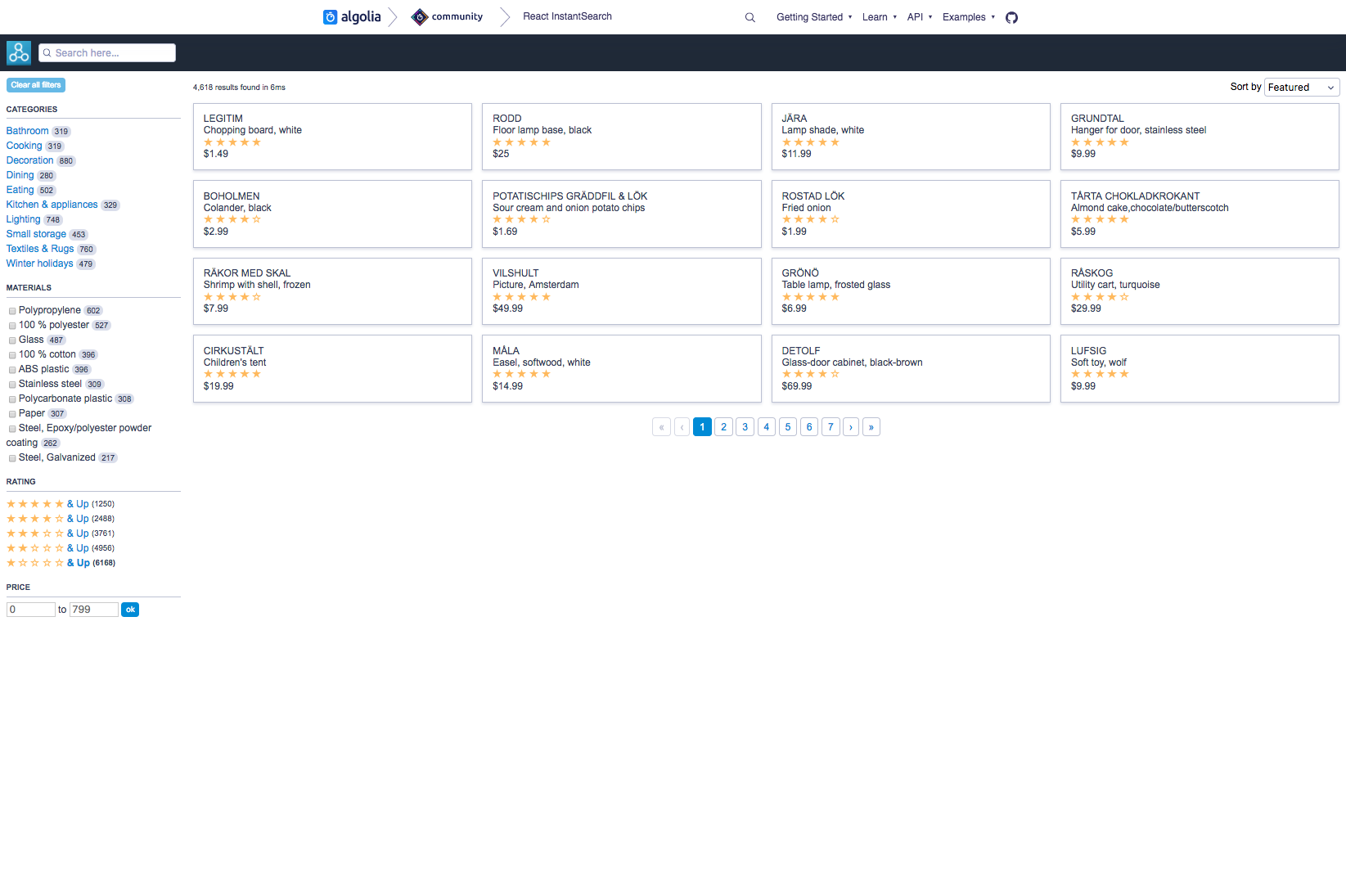On this page
You are reading the documentation for Angular InstantSearch v3, which is in beta. You can find the v2 documentation here.
E-commerce#
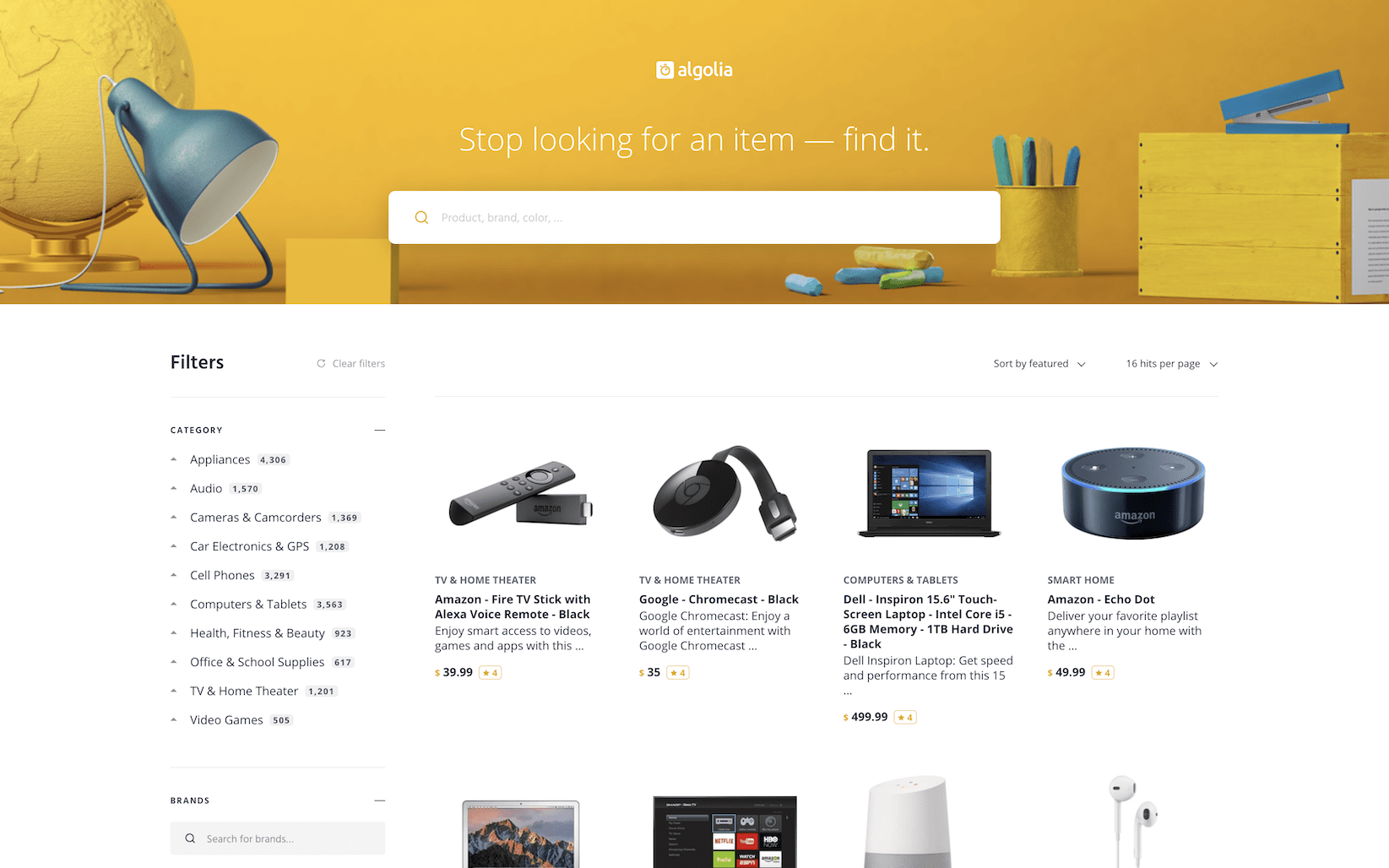
View demo | View source code | View dataset#
Media#
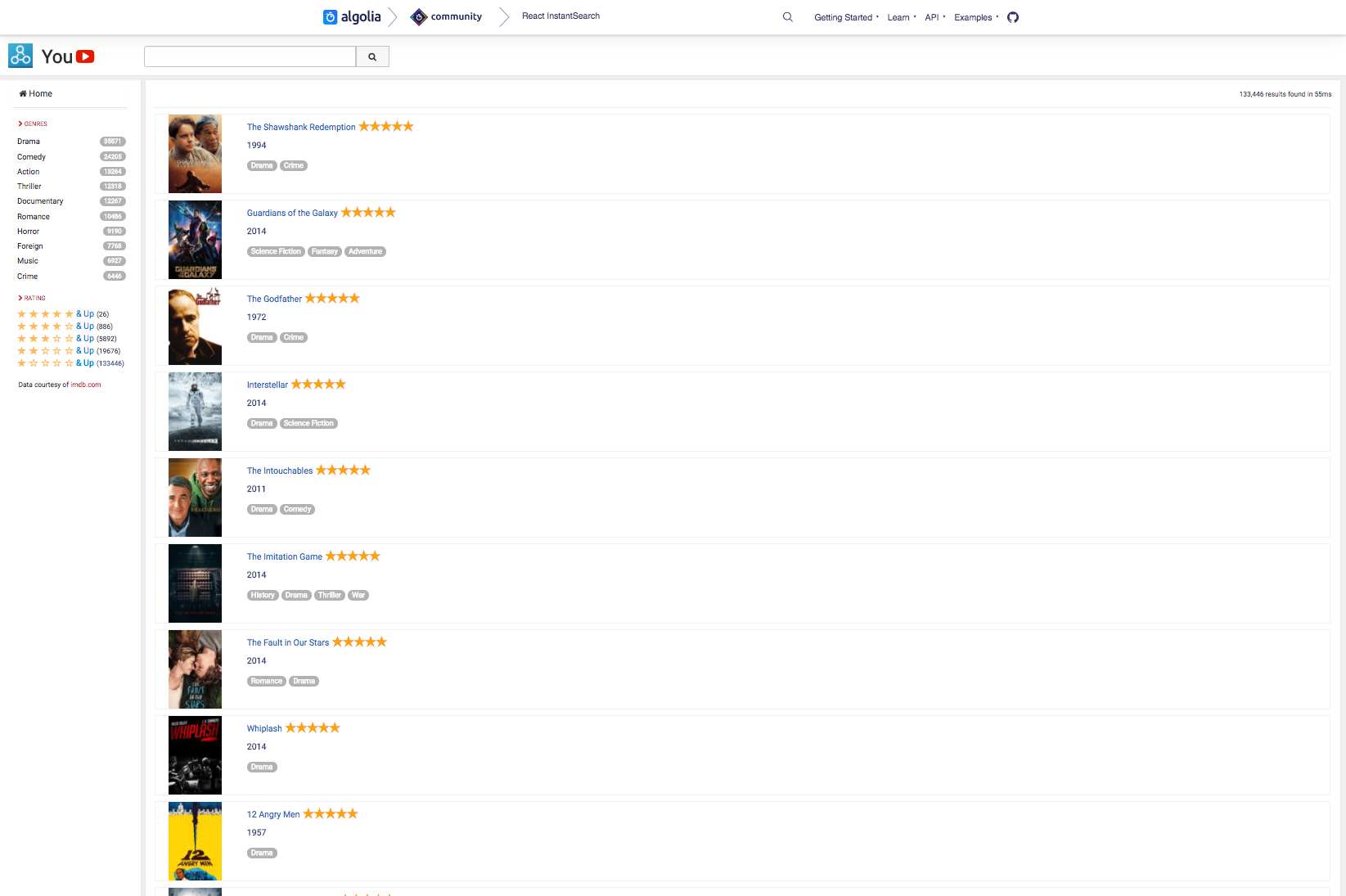
View demo | View source code | View dataset#
Default Theme#