Collection Search Page
Algolia for Shopify also ships with the possibility of enhancing your current collection pages with real-time search capabilities.
Collection search pages list products from a collection (they are normally found under the /collection/<collection-name> URL)
Not to be confused with Collection indexing, the Collection search page feature is about using InstantSearch on your store’s collection pages.
Autocomplete-Customizing the auto-completion menu
When you modify a collection, all the products that it contains are re-indexed.
Therefore, enabling this feature will increase the number of operations related to your Algolia account.
Please be sure that your plan is suitable for an increase of operations.
Configure
Two options needs to be activated in order to enable this feature:
1. Products collections indexing
First, go to the Algolia for Shopify Indexing tab, and check the Enable faceting on collections checkbox.
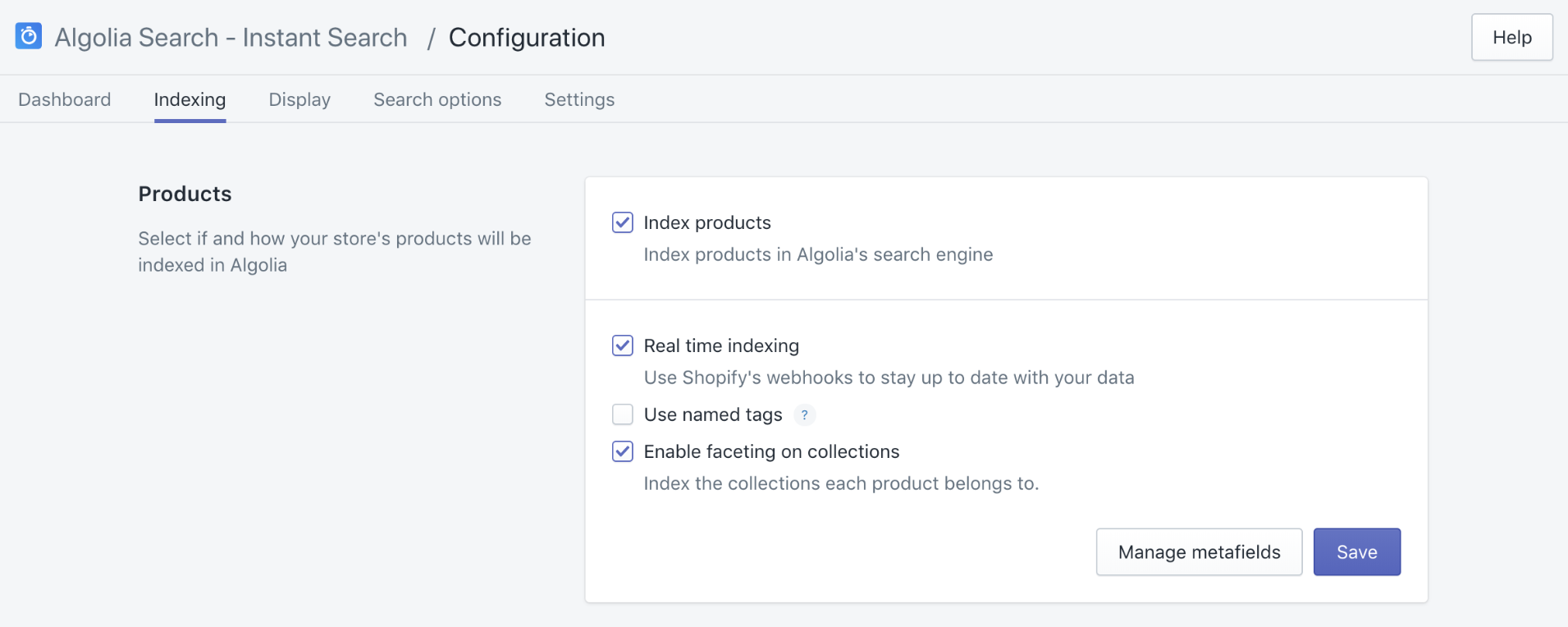
Enabling/Disabling this indexing feature will trigger a full-reindexing of your shop data.
2. InstantSearch on collection pages
Then, go to the Search Options tab and check the Use InstantSearch on collection page checkbox.
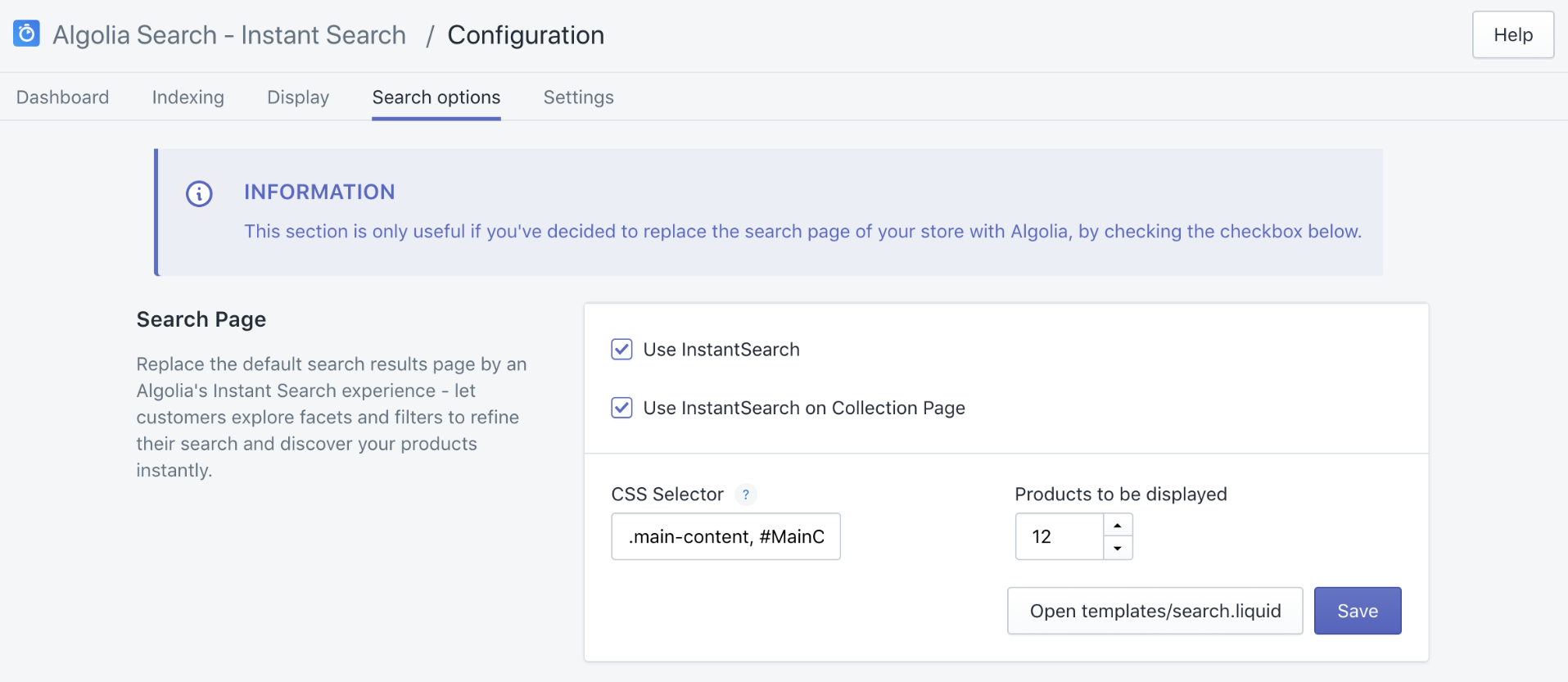
Files
Setting up a Collection search page automatically configures InstantSearch on your collection page; if you want to customize this feature, you can find relevant details on the getting started with InstantSearch page.
