InstantSearch
Introduction
InstantSearch is one of the two main Algolia integrations we provide through the Algolia for Shopify plugin. It will replace your default Shopify search results page with a results page that implements a number of our InstantSearch widgets.
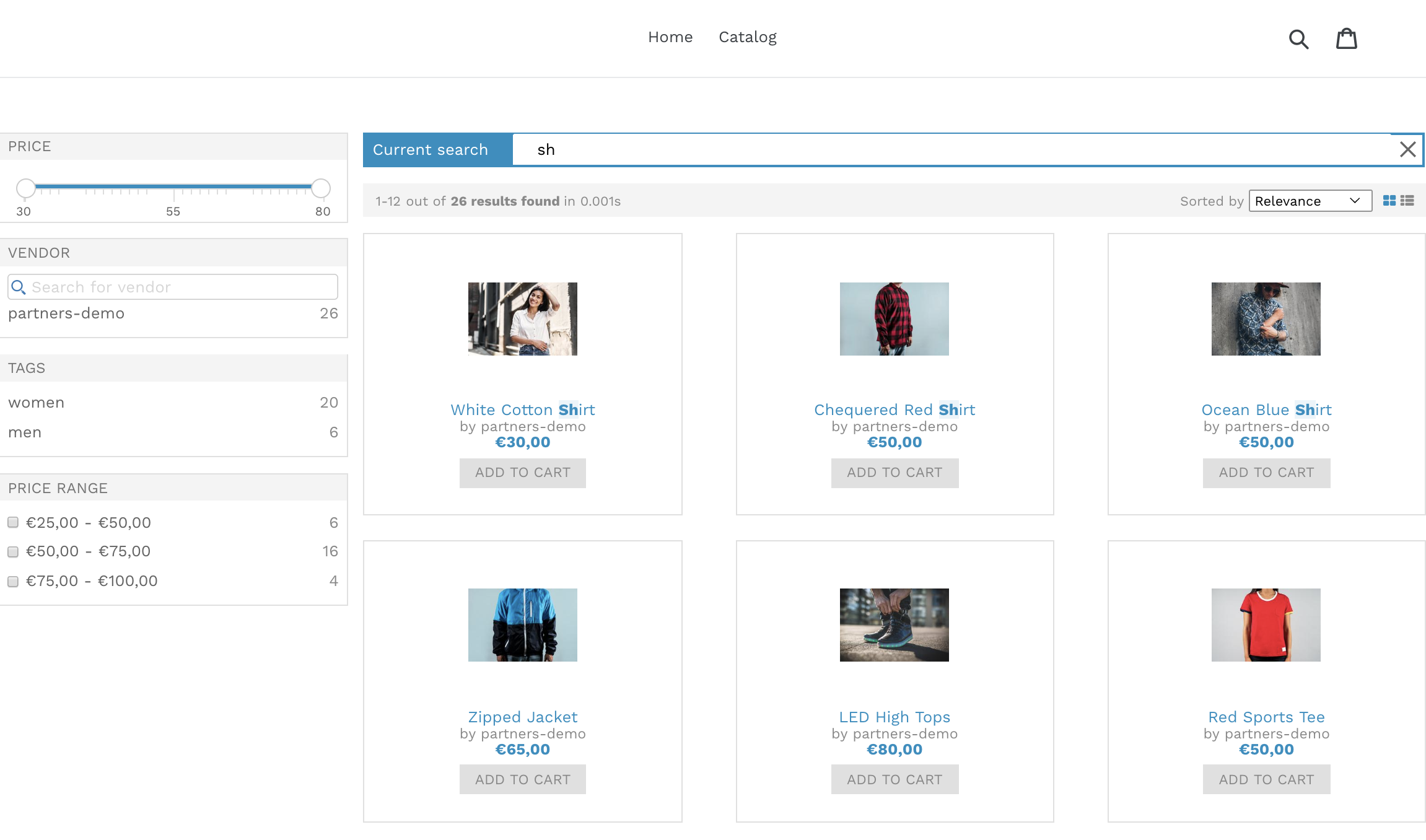
The InstantSearch page is significantly more style and logic-intensive than the autocomplete. You will likely need a front-end developer to cleanly integrate the page into your shop.
Basic configuration
You can find a few configuration options specific to the InstantSearch page in the Configuration tab of the app.
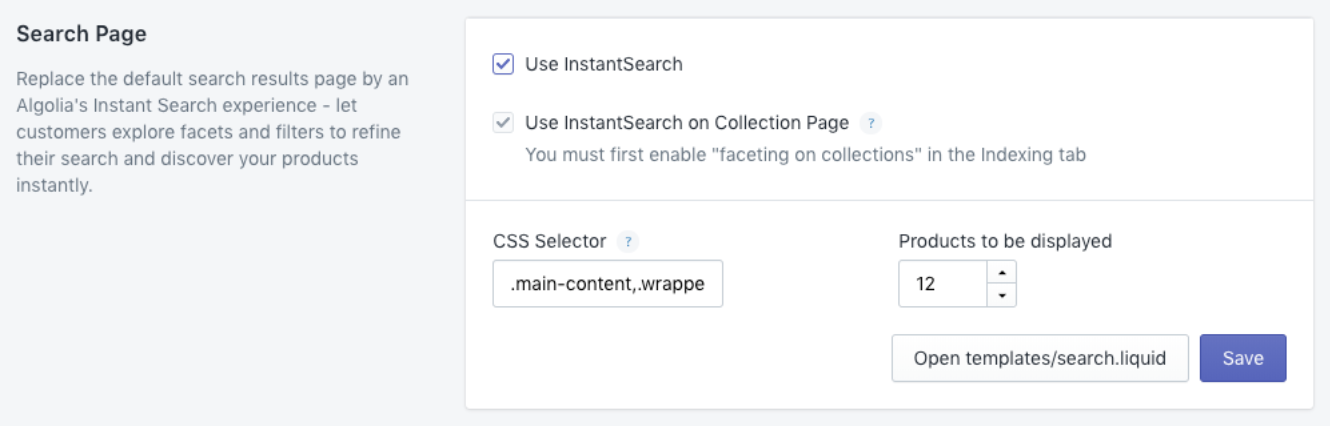
Use InstantSearch on collection page
This indicates whether you want to replace your collection page with an Algolia results page.
CSS selector
This marks the selector that targets the current search block on the search page. The default value will most likely not match your theme. Another option is to add the algolia-shopify-instantsearch class to the DOM element you want us to replace.
Products to be displayed
The number of products shown per page.
Open templates/search.liquid
This button opens the search page code in an online editor.
Files
If you’re looking to change the behavior of the search page, you’ll have to edit our code.
Here is the full list of the relevant files:
assets/algolia_instant_search.js.liquidsnippet/algolia_instant_search.css.hogan.liquid-
snippet/algolia_instant_search.hogan.liquid assets/algolia_sort_orders.js.liquid-
snippet/algolia_instant_search_stats.hogan.liquid assets/algolia_facets.js.liquidsnippet/algolia_instant_search_facet_item.hogan.liquid-
snippet/algolia_instant_search_current_refined_values_item.hogan.liquid snippet/algolia_instant_search_product.hogan.liquidsnippet/algolia_instant_search_no_result.hogan.liquid
Main Files
assets/algolia_instant_search.js.liquid
This is the main file of the InstantSearch page: it contains most of the front-end logic.
To learn more about the library we’re using, you can check out two important resources:
In this file, we define all of the InstantSearch widgets needed for our search.
snippet/algolia_instant_search.css.hogan.liquid
This file contains all the styling for the InstantSearch page. If you’re looking to modify the InstantSearch dropdown, this is the probably the first file you’ll want to open.
The file is a .hogan template to allow configuration options to be passed from the JavaScript file to the stylesheet.
Passed object:
1
2
3
4
5
6
7
8
{
colors: { // Theme colors (configurable in the application)
main,
secondary,
highlight
},
helpers
}
snippet/algolia_instant_search.hogan.liquid
This template handles the page layout.
Passed object:
1
2
3
4
5
{
facets,
helpers,
storeName
}
Search header
The search header is the small bar between the search bar and the results.
assets/algolia_sort_orders.js.liquid
Prepares and formats the sort orders expected by InstantSearch’s sortBySelector.
snippet/algolia_instant_search_stats.hogan.liquid
This template is used with the stats widget.
Passed object:
1
2
3
4
5
6
7
8
9
10
11
12
13
14
15
16
{
cssClasses, // CSS classes used with the stats widget
hasNoResults,
hasOneResult,
hasManyResults,
helpers,
hitsPerPage, // Number of results per page
nbHits, // Total number of results
nbPages, // Total number of pages
page, // Current page
processingTimeMS,
processingTimeS,
query, // Current query
start, // Position of the first result of the page
end // Position of the last result of the page
}
Filtering
assets/algolia_facets.js.liquid
Prepares and formats the sort orders expected by InstantSearch’s faceting widgets.
snippet/algolia_instant_search_facet_item.hogan.liquid
This template represents each line of a refinementList widget.
Passed object:
1
2
3
4
5
6
7
8
9
10
11
12
{
count, // Number of results matching this facet
cssClasses, // CSS classes used with the widget
helpers,
isExcluded, // Is this facet excluded? (not used in our front-end, allows to exclude search results)
isRefined, // Is this facet used?
name, // Facet value
type: { // Convenience object to use within the template like so `[[# type.conjunctive ]]Only if the facet is conjunctive[[/ type.conjunctive ]]`
<TYPE_NAME>: true
}
url // Search URL after the usage of the facet
}
snippet/algolia_instant_search_current_refined_values_item.hogan.liquid
This template represents each line of a currentRefinedValues widget.
Passed object:
1
2
3
4
5
6
7
8
9
10
{
attributeName, // Facet attribute
count, // Amount of results matching this facet
cssClasses, // CSS classes used by the widget
exhaustive, // Is the count exhaustive
helpers,
label, // Facet name (title used in the facet header)
name, // Facet value
type // Type of facet: one of ['facet', 'exclude', 'disjunctive', 'hierarchical', 'numeric', 'tag']
}
Results templates
snippet/algolia_instant_search_product.hogan.liquid
This template handles product entries. It receives the Algolia response record.
Passed object:
1
2
3
4
5
6
7
8
9
{
// Product attributes
can_order, // Can be added to cart
helpers,
// Algolia search result attributes: https://algolia/doc/api-client/php/search#sample
_highlightResult, // For all attributes in the attributesToHighlight
_snippetResult // For all attributes in the attributesToSnippet setting of the index
}
snippet/algolia_instant_search_no_result.hogan.liquid
This template handles a search with no results.
Passed object:
1
2
3
4
{
helpers,
query // Query used for the search
}
