Google Analytics
Introduction
The Google Analytics feature of the extension is handled by the Analytics widget of the InstantSearch.js library. The widget will push all the searches to analytics tools like Google Analytics. It’s also possible to send the data to any other analytics service - like Segment.io, Kissmetrics, and any other such service - by implementing a custom function.
The analytics feature only works on the InstantSearch page at this time, not on the autocomplete menu.
Configuration
The Analytics feature has a total of three variables that can be configured.
Delay
The delay in milliseconds. Each keystroke in the search bar will trigger a search in Algolia to provide a search-as-you-type experience, which is great for the user experience. For the analytics, however, it generates a lot of unnecessary data and noise in analytics if all the queries would be pushed to the analytics service. The delay setting defines how long the widget should wait between keystrokes before pushing data to the analytics service. Only the last search after this delay will be pushed to the analytics service.
Push before delay on UI interaction
If the delay set is too high, it could happen that a user interacts with the search results - clicking one of the results for example - before the delay is actually finished. This could prevent the search event from being pushed to the analytics service. When this setting is set to true, the search event will be forced pushed to the analytics service, even if it occurred within the delay parameter set.
Push after initial search
In case the user lands on the search page directly from a shared url, the search is automatically triggered without any interaction from the user. At the same time, the load of the page triggers the default Google Analytics code for a page view. This setting will specify if we should push a search event in the case of this non-interactive search scenario.
Push function
Every time analytics data should be pushed to an analytics service, the push function is called by the Analytics widget.
When Google Analytics is enabled in Magento, the widget will automatically configure the push function to send the data to Google Analytics.
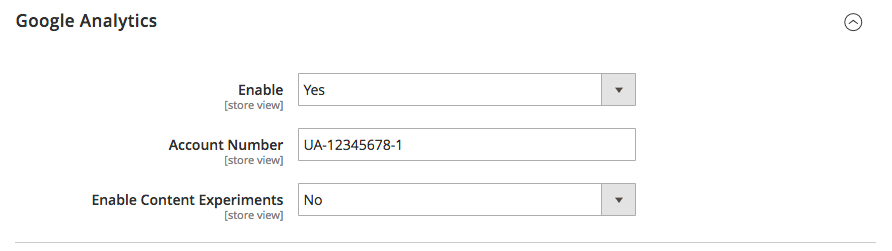
Each search will be tracked as a pageView in Google Analytics.
The url of the pageview will have the following format:
/catalogsearch/result/?q=[[search_term]]&[[selected_filters]]&numberOfHits=[[number_of_results]]
Our Magento extension is open source. Find the code for the push function here if interested.
Other analytics services
If data needs to be pushed to an analytics services other than Google Analytics, a custom push function needs to be written.
This can be done by defining a algoliaAnalyticsPushFunction variable, and assigning the custom function to it.
The widget automatically calls the custom function, so there’s no need to do anything else.
The custom function will be passed three variables: formattedParameters, state, and results.
Examples
1
2
3
4
5
6
7
8
9
10
11
12
13
14
15
16
17
18
19
20
21
22
const algoliaAnalyticsPushFunction = (formattedParameters, {query}, {nbHits}) => {
// Google Analytics
window.ga('set', 'page', `/search/query/?query=${query}&${formattedParameters}&numberOfHits=${nbHits}`);
window.ga('send', 'pageView');
// GTM
dataLayer.push({'event': 'search', 'Search Query': query, 'Facet Parameters': formattedParameters, 'Number of Hits': nbHits});
// Segment.io
analytics.page( '[SEGMENT] instantsearch', { path: `/instantsearch/?query=${query}&${formattedParameters}` });
// KissMetrics
const objParams = JSON.parse(`{"${decodeURI(formattedParameters.replace(/&/g, "\",\"").replace(/=/g,"\":\""))}"}`);
const arrParams = $.map(objParams, (value, index) => [value]);
_kmq.push(['record', '[KM] Viewed Result page', {
'Query': query ,
'Number of Hits': nbHits,
'Search Params': arrParams
}]);
// Or any other service
};
