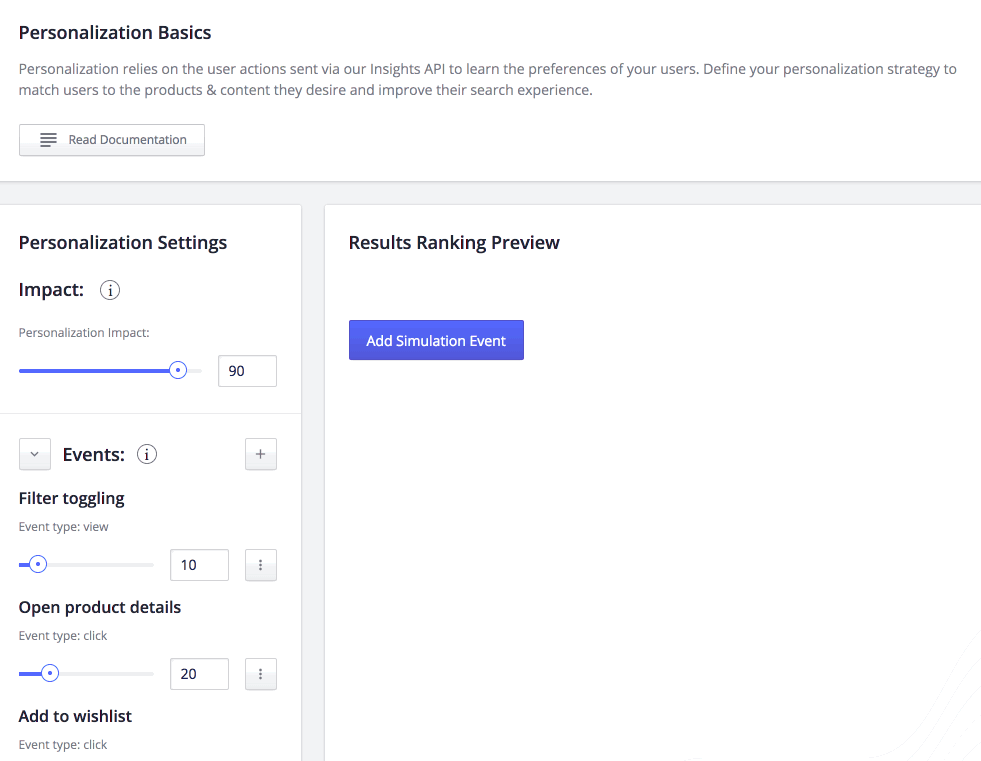Managing Personalization Via the Dashboard
On this page
Introduction
Personalization involves several distinct, but related tasks. Like a puzzle, every piece matters but they do not all serve the same function. For example, it is best to start with the corner and edge pieces than the all-blue sky ones. It’s the same with Personalization, there are three distinct pieces:
- Defining and sending events
- Knowing what you are trying to accomplish and how it works
- Creating actual user preferences
Furthermore, like puzzles, personalizing results is a collaborative process. Personalization is a combined effort of technical and non-technical people. For example, developers add code that send events, and marketers design and configure personalization strategies.
The Dashboard
The Dashboard is the main tool for putting together personalization. For this tutorial, we will focus on this screen:
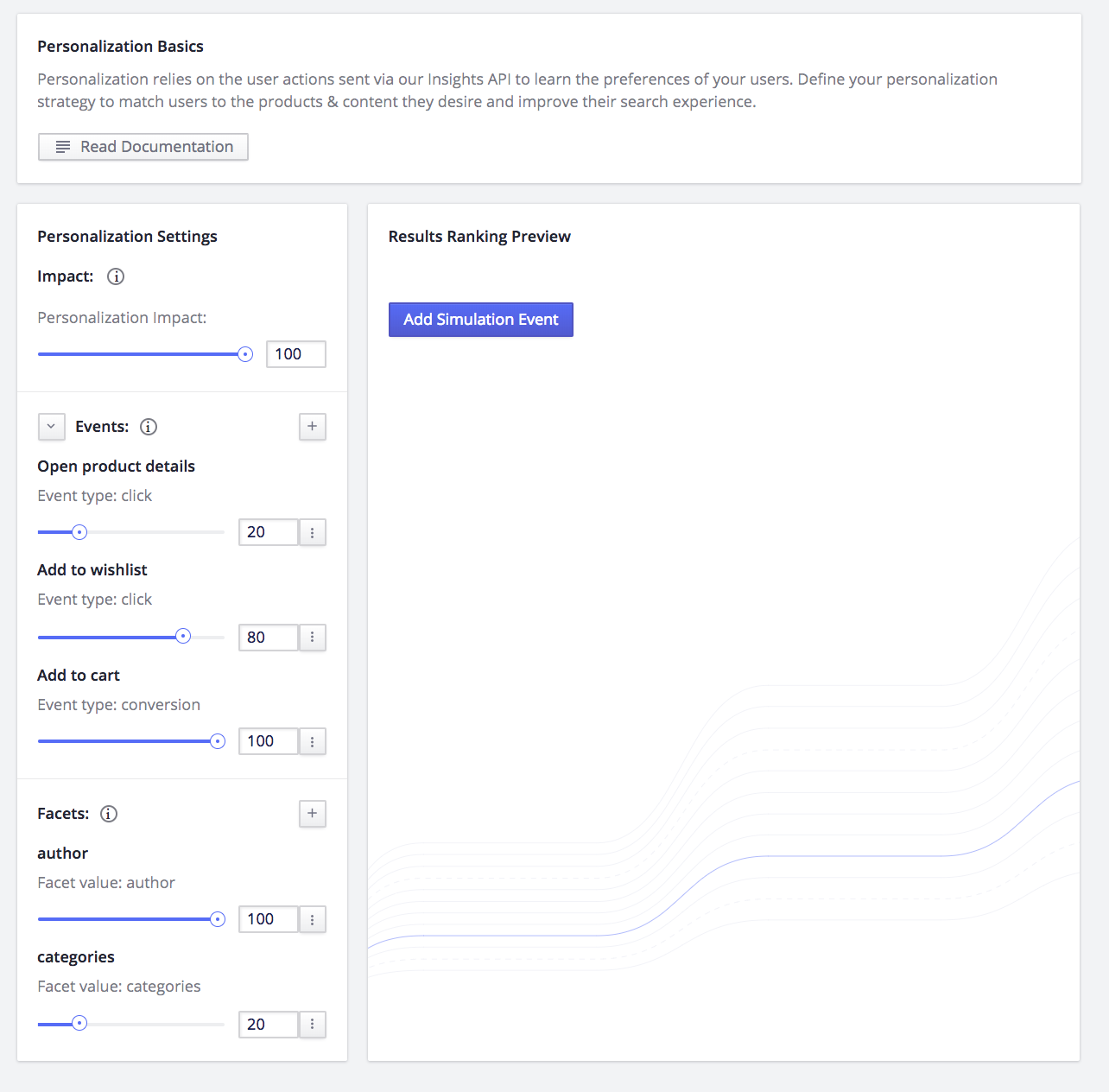
Sending events
Before getting started with the Dashboard, let’s discuss what you need to do first. We’ll start with the corner and edge pieces - the events: Sending events is the natural starting point, they make personalization possible, they frame the subject.
While the actual sending of events is a coding task performed by developers, the strategy behind events is a non-technical undertaking. As a result, deciding which events to send is usually done by non-developers like marketing personnel and product managers.
Personalization events are not taken into account right away. User profiles will be updated roughly every 10 minutes.
And what is the strategy? To send Algolia every user action you consider useful in defining a user’s preference (or tendency). Typical actions include searching, clicking, adding to a cart, and buying.
Insights events (click, conversion, view) used for analytics and/or personalization do not take immediate effect. The delay can range from 10 to 60 minutes depending on how long after the search they are sent. For precise times, see our page on when Insights events take effect.
Understanding events and impact
Continuing with the puzzle, let’s look at the blue skies - those pieces that create the background understanding. You need to:
- choose the right kind of events to send,
- understand how personalization impacts the ranking and overall relevancy of your results,
- and know what actions (on the dashboard) you need to take to configure Personalization and create user preferences.
You can find out about these event strategies in our Personalization strategy guide and our Personalization calculation guide.
Creating reliable user preferences
Once the surrounding pieces are put in place - that is, once the correct events are being sent, and you understand how personalization works and what actions you’ll need to take - you can start to work on the central image of the puzzle, namely: your users - who they are and what they prefer, their tendencies.
From this point forward, you’ll be using the Dashboard to create user preferences and determining how much you want personalization to impact the search experience. Like many of Algolia’s features, such as relevance tuning, merchandising, and synonyms, the Dashboard is your main tool to manage personalization.
There are 3 main pieces to the personalization screen:
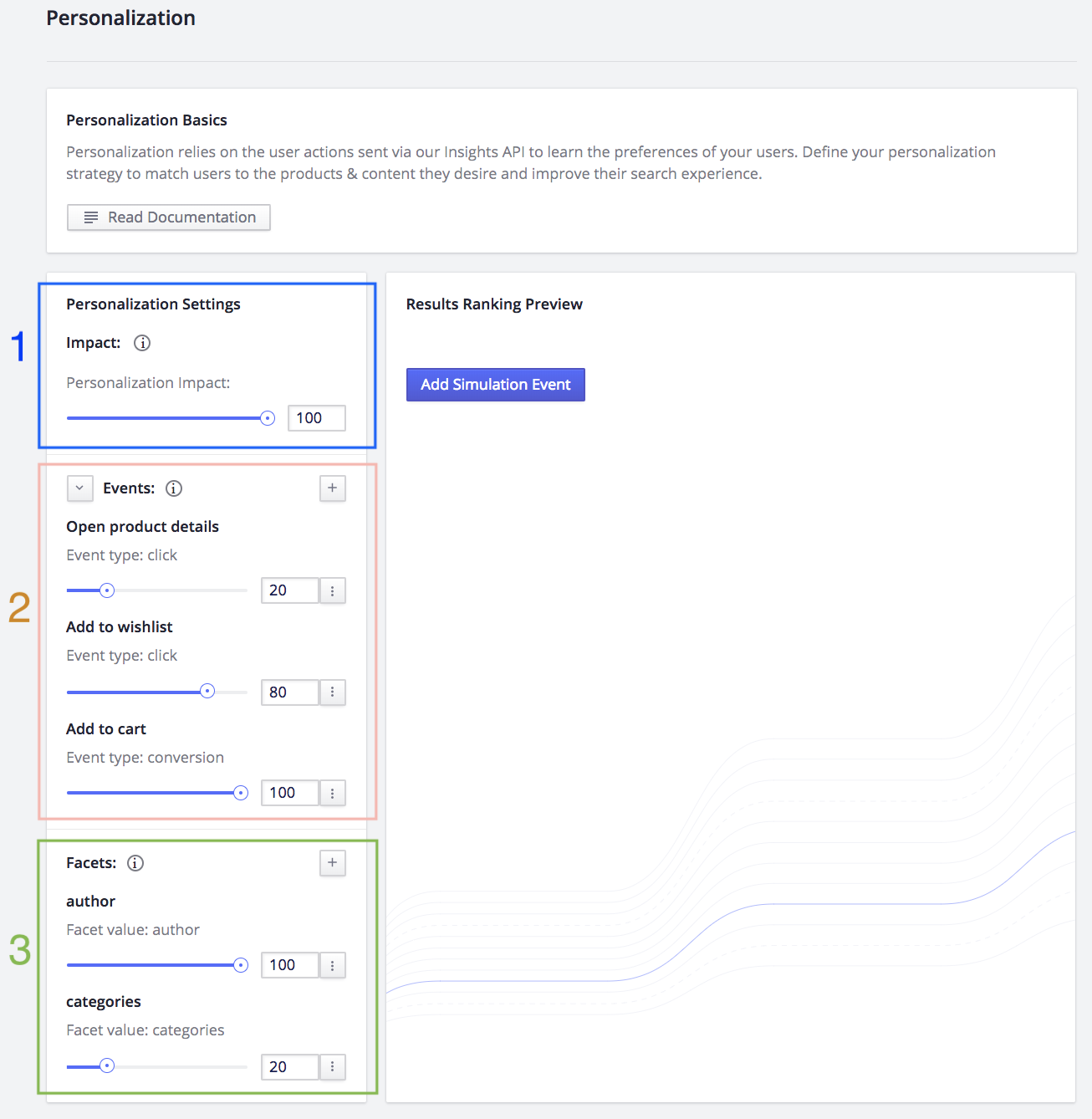
- Impact, where you determine how much you want Personalization to impact the search results and the ranking formula.
- Events, where you define which events to track and their respective significance in building user preferences.
- Facets (filters), where you choose which facets/filters best reflect the choices users make regarding the products that interest them.
1 - Setting the overall impact of Personalization
Setting impact decides the actual effect that user preferences will have on the contents and order of search results (i.e., on relevance and ranking).
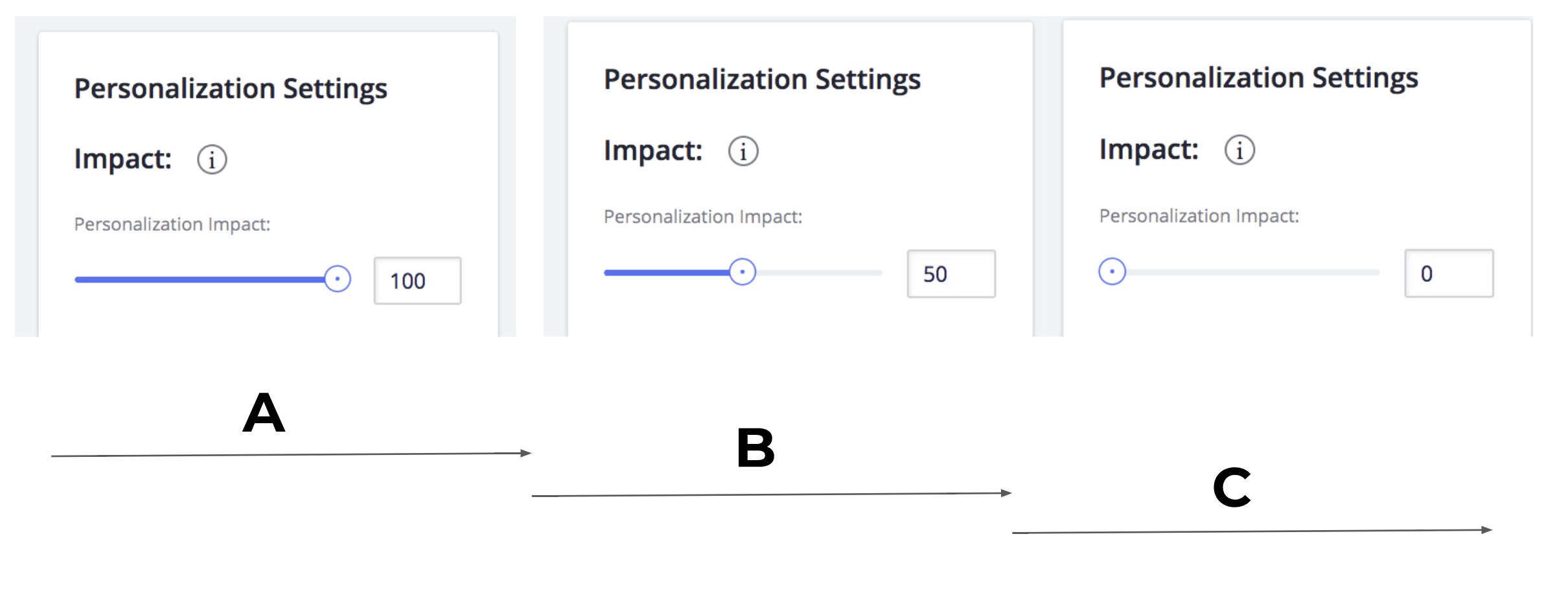
A. 100% impact. The impact of personalization is at its highest. This does not mean that all results are personalized. Personalization will always remain only one part of Algolia’s multi-criteria ranking formula. Setting personalization to 100% only means that, given Algolia’s method of calculating personalization, user preferences will be play its strongest role in the overall ranking formula. Another way of looking at this is that personalization will play nearly the same role that custom ranking plays on the results.
See here to get more insight into how personalization impacts ranking.
B. Personalization is now at 50%. This means that it still plays a role, but only less so.
C. 0%. Personalization is disabled, it will play no role in the ranking.
Note: Changing this value does not in any way affect the ongoing capturing of events nor the calculation of user preferences. It only affects whether or not, and by how much, those user preferences are applied during the ranking process.
2 - Defining events
With this part, you’ll be doing two things:
- defining the events that need to be coded into your front-end,
- defining the weight that each event plays in the collecting of user preferences.
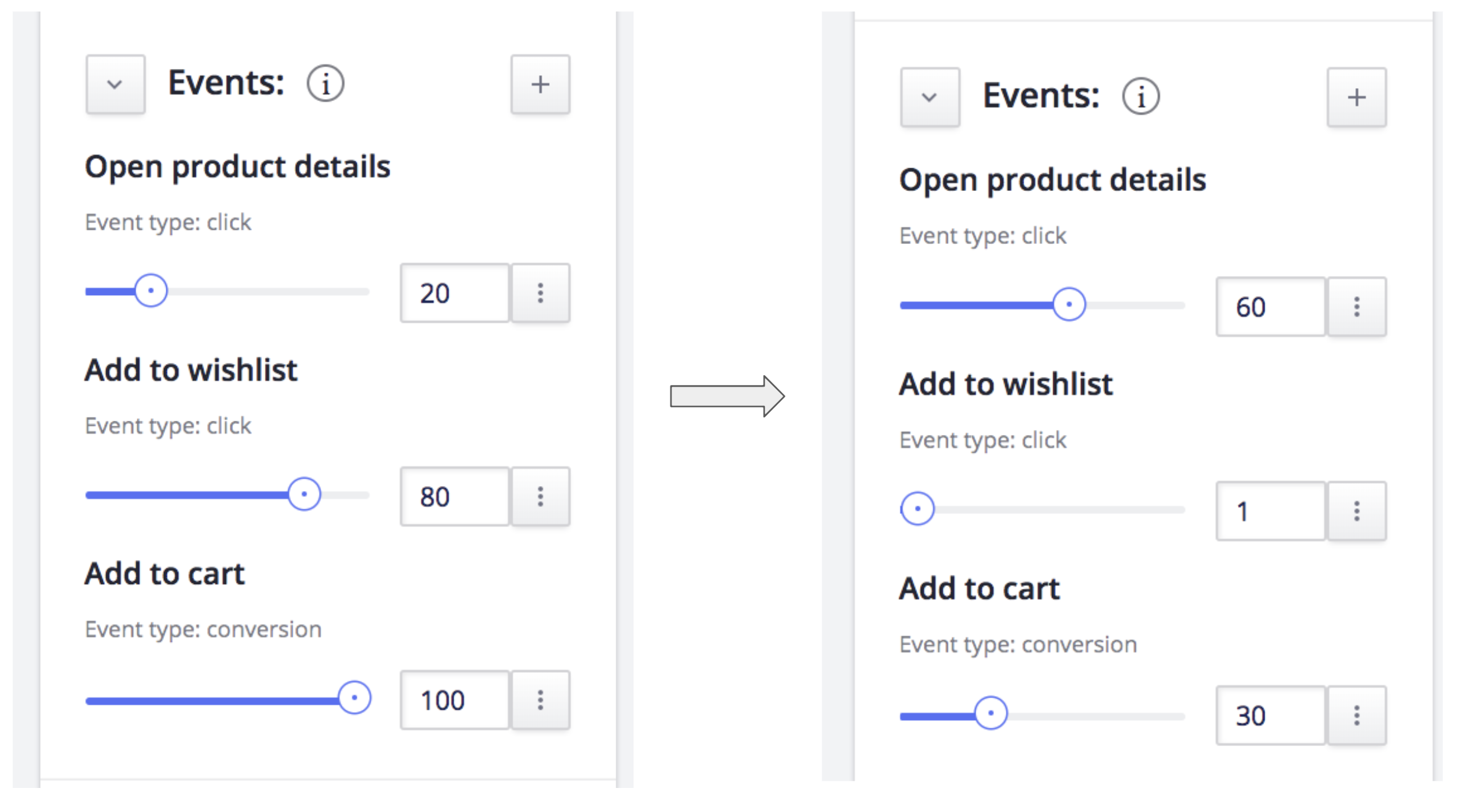
Here we track 3 events. Any time a user executes one of these events, they send a preference to Algolia.
They are all scored differently:
The left side indicates that Adding to the cart is more important than Adding to wishlist, and that viewing a product detail page is the least important indicator of preferences. To be precise, Adding to the cart is 5 times more significant than viewing/opening a detail page (100/20) and a bit more important than adding to the wishlist.
On the right side, everything has changed. Now, viewing a product is 2 times more important than adding to a cart, and adding to a wishlist has almost no significance.
3 - Defining facets/filters and weighing their importance
With this final piece, you create the precise preferences, tendencies, likes, tastes, buying habits, and so on, for all of your users, on an individual, personal basis. These settings determine what sort of products a particular user wants to see. Category-based preferences will now be mixed in with the textually relevant results. In a book search, for example, the query term “harry” will still be the essential basis of all of the results - that is, all results will contain “Harry” - but a user’s preference for politics or children’s literature will determine whether Harry Potter books or Harry Truman books show up first.
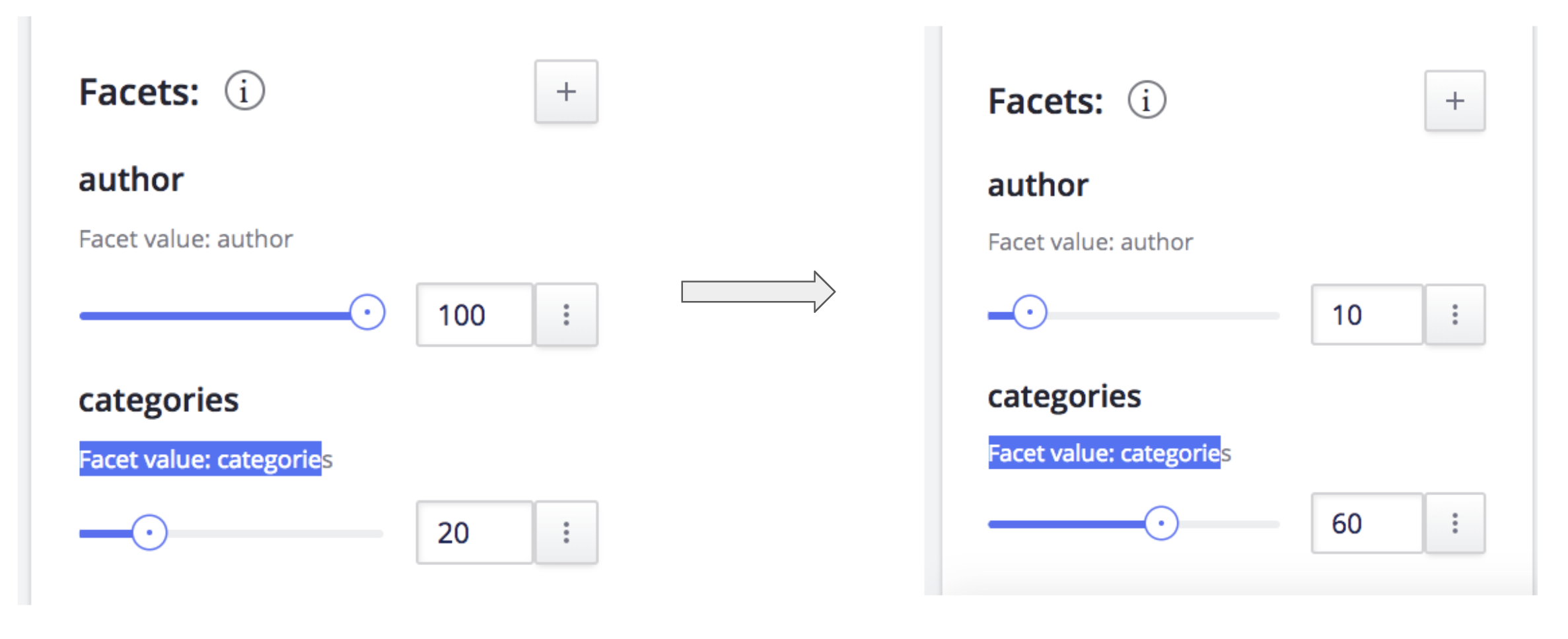
Here, we’ve chosen to track Author and Category (like horror, sci-fi, romance) as the basis of preferences. And not, for example, the following: year of release or media type (dvd, book, paperback, hard cover, etc.).
On the left side, we’ve made Author 5 times more important than categories. So results that contain a user’s favorite authors will show up higher than their favorite genres.
On the right side, we’ve switched preferences, making categories 6 times more important than author. A user who prefers romance novels but also Stephen King novels (but no other horror author), will see more romance novels than Stephen King or horror novels.
Simulating personalization to test your settings
Does it all work? You can find out with an interactive tool that lets you see your personalization choices in action. With this screen, you can change the type and value of any setting and see the impact immediately.